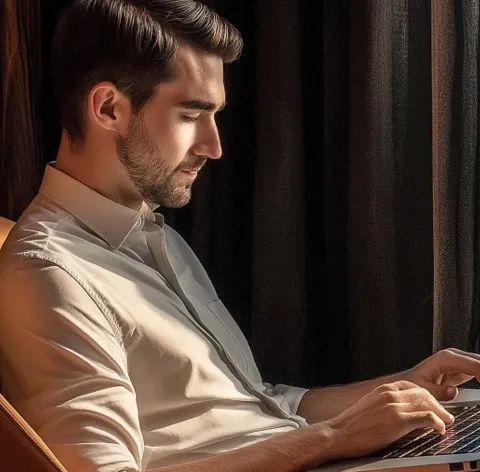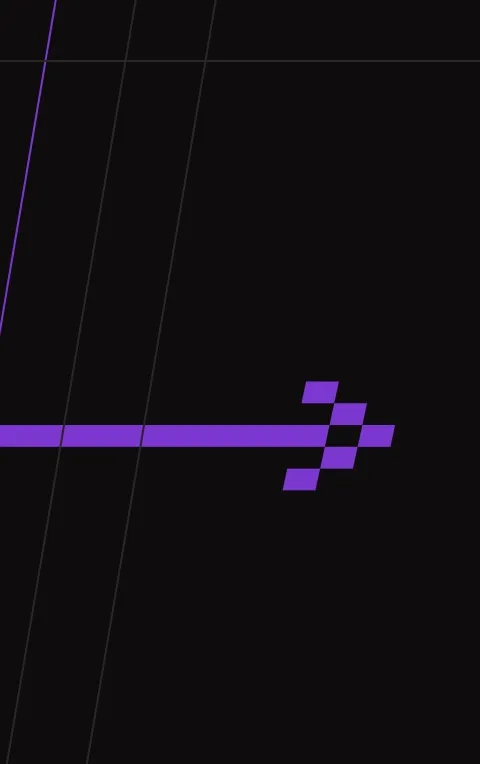Leady CRM Integrations
eWay-CRM
Connect Leady with eWay-CRM and keep all your key data right where you need it. With this new integration, identified company visits from Leady are automatically imported into your eWay-CRM – fast and clearly organized.
Each morning, while enjoying your coffee, you can open the Journal module and review the list of companies that visited your website the previous day. You’ll discover both brand-new prospects and existing customers, giving you the perfect chance to drive acquisition as well as upsell or cross-sell opportunities. This integration helps you capture new business and maximize the value of every contact.
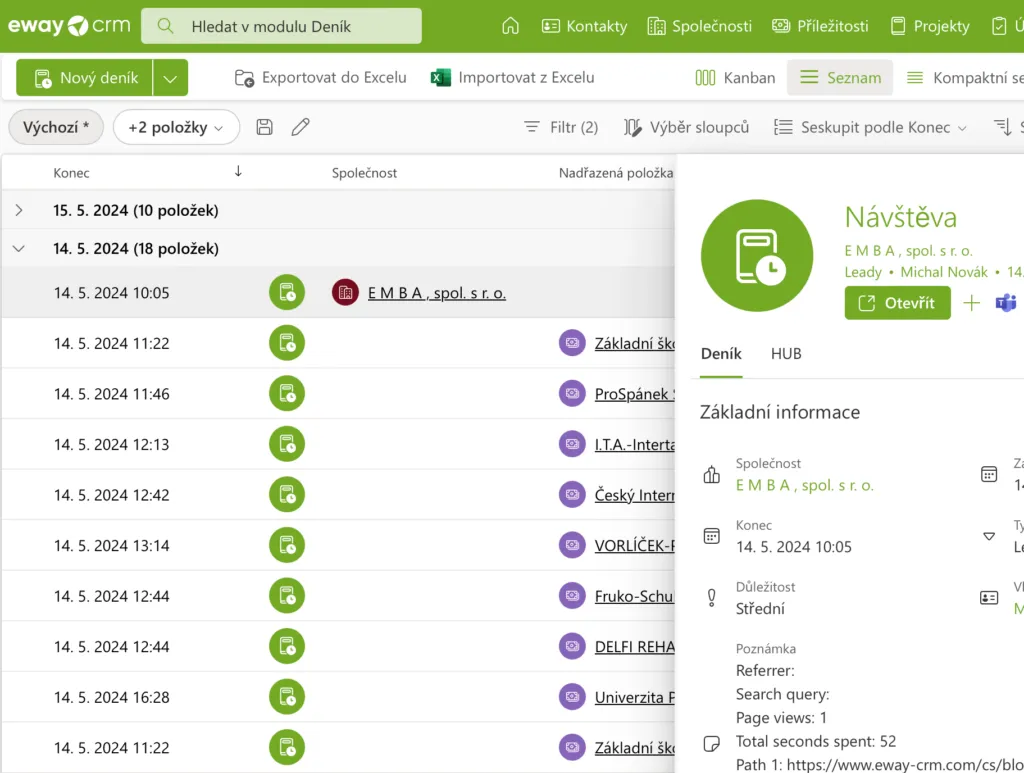
You’ll know exactly how to engage your client
With insights from Leady about what a potential or existing customer viewed and for how long, you’ll always have the right information at hand. In the Journal notes, you’ll find all the details that will help you reach out effectively. This way, you’ll know in advance what the client is interested in, making it much easier to arrange a sales meeting.
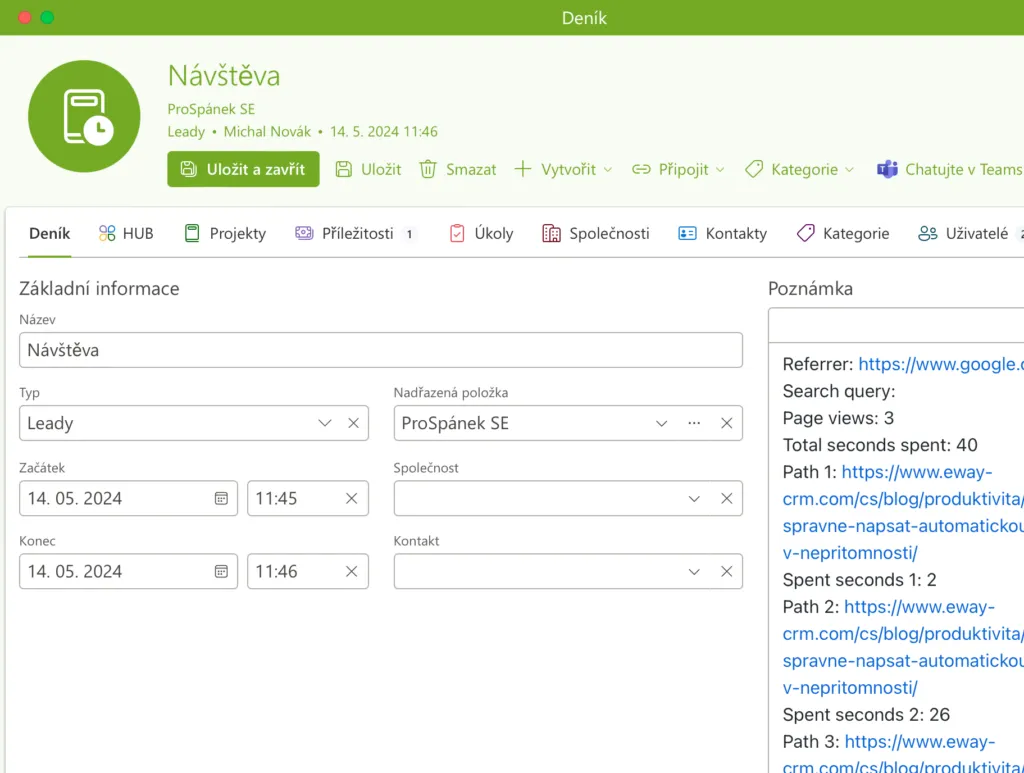
Automatic Creation of Opportunities and Companies
Automate the process of adding new contacts. If a company isn’t yet in your eWay-CRM, it will be created automatically – enriched with all the key details: revenue, number of employees, industry, website, representative names, and contact information. This way, you’ll have everything ready for a fast and effective follow-up.

How to set up the registration
If you are a client of both companies, simply contact the eWay-CRM customer support and they will set up the integration for you free of charge. If you don’t have the applications yet, write to us and we’ll be happy to activate a trial period for you.
Mango
Mango CRM includes an extension module for connecting with Saleskit.
In your Mango account, activate the Leady.com module. On the connection settings screen, you’ll be provided with a webhook URL.
Copy this URL into the Webhooks page in your Leady account, click Save, and the integration is complete.
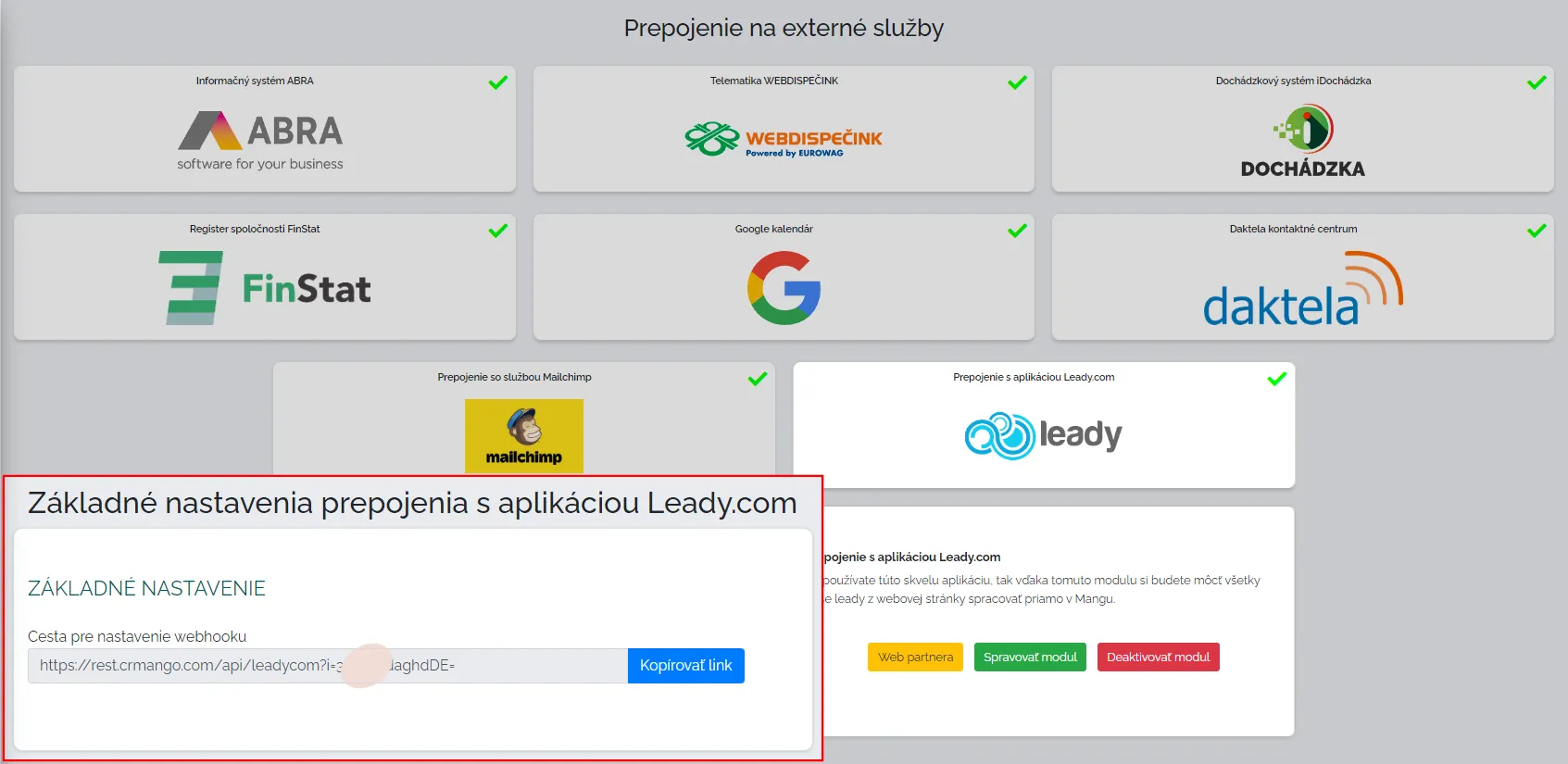

MS Dynamics
The MS Dynamics connector imports key visit information from Leady directly into your CRM. Download it here.
Pipedrive
Connect your Pipedrive account with module Leady and get the following benefits:
- Automatic data synchronization between Leady module and Pipedrive
- Linking leads with organizations in Pipedrive
- Viewing Pipedrive deals and activities directly in Leady
- Creating organizations in Pipedrive from Leady
- Creating Pipedrive deals directly from Leady
How to connect Pipedrive?
- Saleskit account – you need to have a Leady account.
- Pipedrive account – you need to have a Pipedrive account.
- Download the integration here: Pipedrive Marketplace – Leady
- If you are tracking multiple domains in Leady, you can choose which ones should be connected to your CRM.
After connecting
Once connected, Pipedrive data will appear directly in the Leady module. In the Integrations section, you can also define rules for creating opportunities and assign them to specific salespeople.
By simply linking Pipedrive and Leady (Leady → Integrations → Pipedrive), you’ll be able to manage your opportunities directly from Leady. You can conveniently create a new deal, assign it to the right salesperson, and quickly check if the company already exists in your CRM – or create it with just one click.
Raynet
What the integration does
With the Leady–RAYNET integration, your CRM will automatically create Leads populated with contact details for companies that visited your website.
If the visitor is already in your RAYNET address book, no new Lead is created — instead, an Event with visit details is added to that client.
Before you start
- Create an account in Saleskit.
- After signing in, generate the tracking code and add it to every page of your website (yourself or via your webmaster).
- In Saleskit in the Leady module, configure filters to capture exactly the types of visits you care about.
How to enable the integration in RAYNET
- Sign in as an administrator and open Settings.
- Go to Extensions → Leady.
- Click Add.
- Enter the email and password you use for Leady and confirm.
- You’ll see your tracked websites and their filters:
- Check the filters you want to transfer to CRM.
- For each filter, choose the Owner (CRM user) under whom new Leads will be created.
- Optionally set a Source for new Leads and enable activity creation for clients already in your address book.
- Click Save to activate the integration.
[.radek][.tip]Tip: If you are just setting up RAYNET CRM, we recommend registering via the partner link, you will get a 1-month longer free trial: https://app.raynet.cz/vyzkouset-zdarma/?partner=Imper.[.tip][.radek]
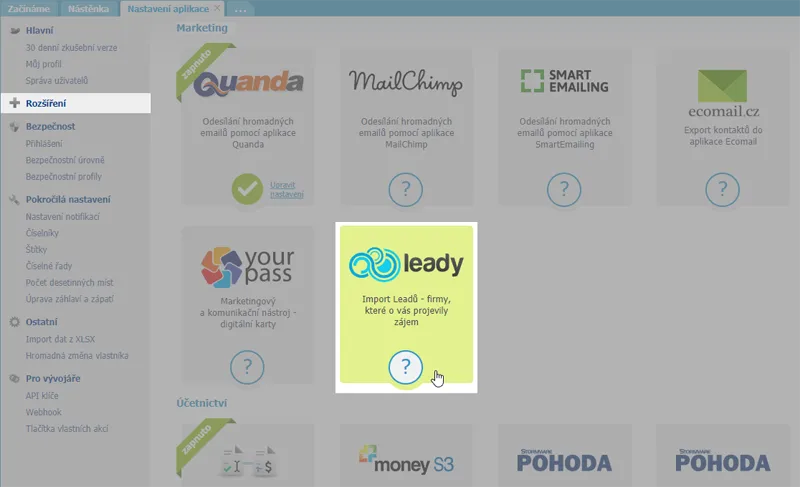
Data flow & deduplication
- When a visitor lands on a page with the tracking code, the visit appears in Saleskit and — if it matches your selected filters — is sent to RAYNET.
- RAYNET automatically creates a Lead with the information available from Saleskit.
- No duplicate Leads are created — an existing Lead simply gets a tag with the name of the matching filter.
- If the visitor is an existing Client, a completed Event is created instead of a new Lead.
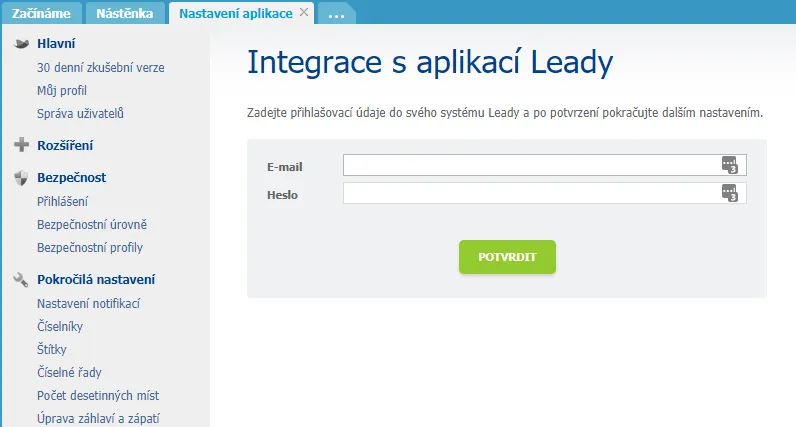
Salesforce
For more information about integrating Salesforce with Saleskit, please contact us at support@saleskit.com.
SugarCRM
Stay on top what happens on your website. Connected with Sugar (SugarCRM), Saleskit can enrich your CRM with verified company contacts from your website visitors. This helps you acquire new customers and continuously track existing ones—including their interest in your additional products and services.
Only a small share of companies that visit your site will reach out on their own. Be the first to follow up and offer something extra compared to your competitors. The Saleskit + Sugar combo also helps you understand which campaigns drive better-quality traffic, so you can clearly see how each client arrived on your website.
Contact: For more information about integrating Sugar with Saleskit, please contact support@saleskit.com.
Zoho
The Leady extension for Zoho CRM helps you manage all your website visits in one place. Zoho CRM users gain access to all the data collected by the Saleskit analytics tool directly within the Leads module of Zoho CRM. This allows you to apply new or existing workflows and ensure that you never miss an important opportunity.
Key Features
- Identify your website visitors and view all visitor details directly in Zoho CRM
- Apply your sales processes to discovered prospects directly within Zoho CRM
- Manage all your leads seamlessly in the Zoho CRM interface
- Create detailed analyses using the available structured data