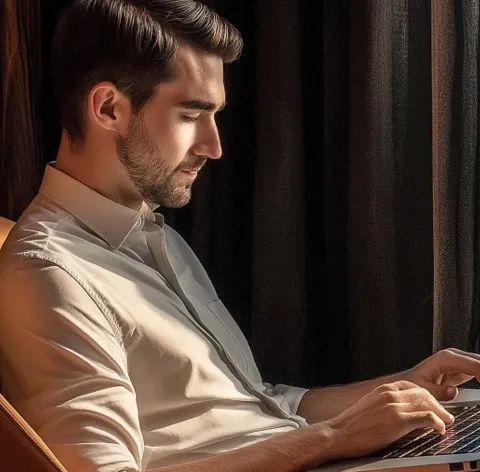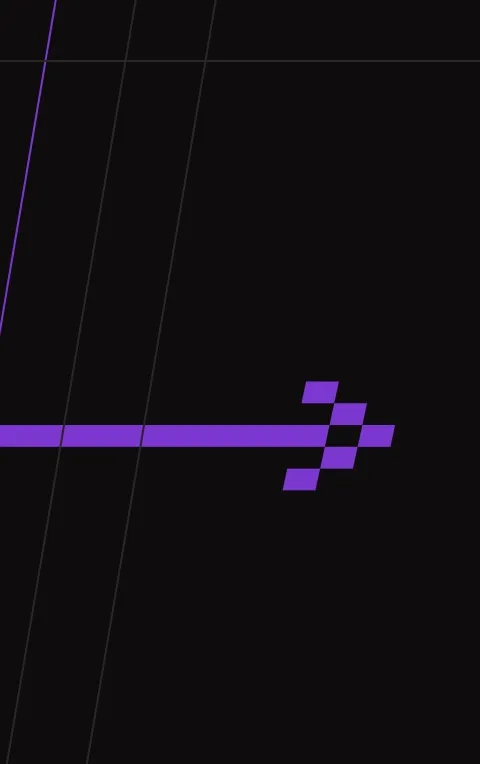Marketing Integrations
Connect Leady with your favorite email, analytics, and advertising tools to track user journeys, measure campaign success, and discover which interactions truly drive business value.
Ecomail
Turn newsletter clicks into real business insights.
By connecting Saleskit (with the Leady module) to Ecomail, you’ll see exactly which contacts clicked your newsletters and how they behaved on your website. From their first click to every future visit, Saleskit helps you connect campaign performance with real customer interest.
How to set it up
- Create accounts
Make sure you have active accounts in both Saleskit (Leady) and Ecomail. - Get your API key from Ecomail
- Log in to your Ecomail account.
- Go to Account settings → Developers.
- Copy your API key.
- Connect in Saleskit (Leady module)
- In Saleskit, open the Integrations section.
- Choose Ecomail.
- Enter your API key into the form and confirm.
- You can connect multiple Ecomail accounts by adding more API keys.
- Webhook activation
- The integration uses webhooks to send newsletter click events in real time from Ecomail to Saleskit.
- After activation, you’ll see a Webhook URL automatically filled in under Ecomail’s developer tab.
- Already using your own webhooks? No problem — Saleskit forwards all events to your server via the
forward_urlparameter.
What you get
- Track visitor journeys from newsletters directly in Saleskit.
- Analyze newsletter performance enriched with business data (revenue, size, industry).
- Identify and engage the most interested contacts and companies.
- Turn anonymous clicks into actionable sales opportunities.
Set up the integration today and use Saleskit + Ecomail to unlock the full potential of your email campaigns.
Facebook Pixel
Why integrate?
The Saleskit app (with the Leady module) lets you send enriched business data into Meta Pixel / Conversion API, giving you:
Key benefits:
- More accurate targeting for remarketing campaigns.
- Higher performance at lower cost.
- More detailed analytics for ad testing.
This integration makes sense if:
- You already run remarketing campaigns.
- Your website traffic in GA is at least 5,000 visits/month.
- You know your target audience and segmentation is valuable for you.
1. Identifiers for Conversion API
- In Saleskit, go to Integrations → Facebook.
- Enter your Pixel ID and Access Token.
- Both are available in Meta Business Home → Events Manager → Data Sources.
- Select your Pixel → Settings → scroll to Conversions API → Set up manually → Generate Access Token.
- Copy the Pixel ID and token into Saleskit.
- Optionally, edit the Event Name (default: Leady.com) which will appear in Meta.
- Save.
⚠️ To generate an access token, you need at least developer-level permissions in Meta.
2. Data sent to Meta
Saleskit enriches events with business parameters:
- Industry (top_industry, industry)
- CZ: e.g. Činnosti v oblasti informačních technologií
- SK: e.g. Počítačové programovanie
- Company size (magnitude)
- CZ: 0, 1–5, 6–9, 10–19, … 10,000+, unknown
- SK: 0, 1, 2, 3–4, 5–9, … 30,000+
- Turnover (turnover)
- CZ: <200k CZK, 200–500k CZK, 0.5–1M CZK, … 1.5B+ CZK
- SK: <5,000 €, 0 €, 5,000–9,999 €, … 50M+ €
3. Creating Custom Audiences
- After setup, events will appear in Meta Events Manager under your Pixel.
- You’ll see the Event Name (default: Leady.com) and the 4 enriched parameters.
- Click Create → Custom Audience.
- In the field Events, select your Event Name (Leady.com).
- Under Refine by, choose URL/Parameter.
- Add the parameter values that match your target audience.
👉 Note: Values are text-based, not numerical. You cannot use conditions like greater than or less than.
- The new Custom Audience will sync into Ads Manager, where you can select it under Audiences → Custom Audiences.
- Build and launch your campaign as usual.
✅ With Saleskit + Meta Pixel, you don’t just remarket to everyone — you remarket to the right companies and decision-makers with enriched business data.
Google Analytics
Get sharper insights from your website traffic.
By connecting Saleskit (with the Leady module) to Google Analytics 4, you’ll enrich your reports with information about which visits are relevant for your business — and which are not.
We recommend using GA4, as Universal Analytics is no longer supported.
If you’d like help setting up the integration or importing results into your GA4 account, please contact us at marketing@saleskit.com.
Mailchimp
Connect Saleskit with Mailchimp to see exactly who from your newsletter audience visits your website — and what they’re interested in once they get there. You’ll gain insight into which companies and users engage with your emails and can follow up on them directly in your sales process.
How to connect Mailchimp
- In the Saleskit app, go to Integrations → Mailchimp.
- In the displayed table, paste your Mailchimp API key.
- You can find your API key directly in Mailchimp’s settings:
👉 Open your Mailchimp API section - Copy an existing key or generate a new one.
- Optionally, name your key (e.g. Leady Integration) so you can easily identify it later.
How it works
Once connected, Leady will automatically track visits from users who click a link in your newsletter and land on your website.
To start tracking, simply send any campaign containing a link to your website — Leady will link the visit to the specific user who clicked.
👉 Tip: This integration helps you understand which campaigns actually drive companies to your site — perfect for lead scoring and follow-up.
SmartEmailing
Unlock the full potential of your email campaigns with Saleskit.
By connecting the Saleskit apchap (with the Leady module) to SmartEmailing, you’ll gain detailed insights into how recipients interact with your newsletters and your website. Track every click, understand customer interests, and identify the companies most engaged with your campaigns – all directly in Saleskit.
Key benefits:
- Track individual visitor journeys: see who clicked your newsletter, which pages they viewed, and how long they stayed – including return visits.
- Analyze subscriber interests with advanced business parameters such as revenue, company size, and industry.
- Identify which campaigns resonated most and use these insights to sharpen future targeting.
- Increase the number of identified companies in Saleskit, turning anonymous traffic into real business opportunities.
How it works:
The integration uses the SmartEmailing API to regularly sync click data into Saleskit. Once connected, Saleskit automatically links newsletter clicks to website visits, enriching each lead with valuable behavioral data.
In the Saleskit app, go to Integrations → SmartEmailing.