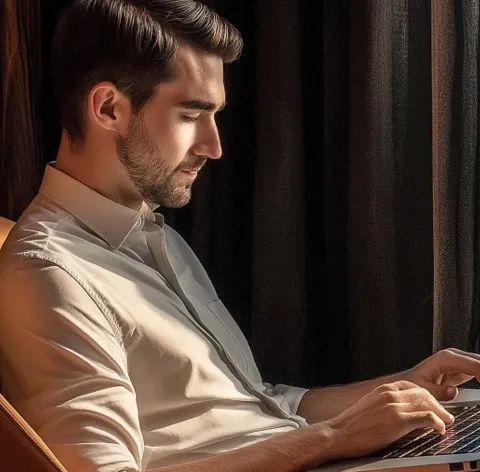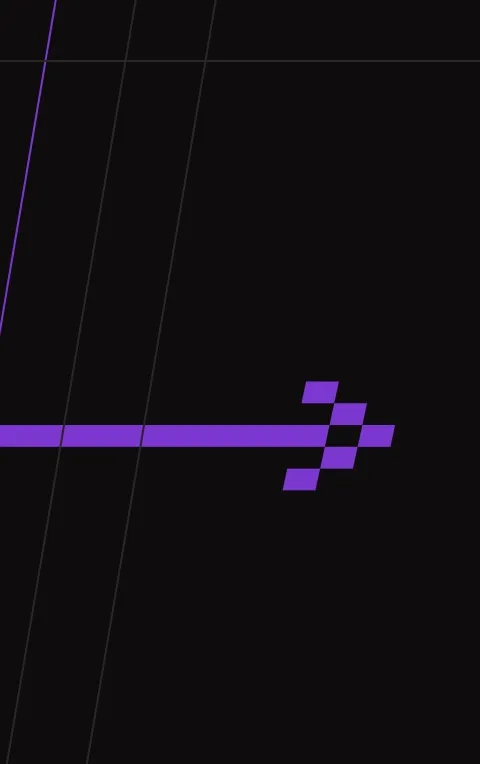Automation Connectors
Make
How Make Works
Make automates the processes you currently do manually. It connects your favorite tools, moves and transforms data between them — all automatically, 24/7.
Once you define what should happen, Make takes care of the rest. No coding, no repetitive tasks, just workflows that work for you.
With the Merk module in Saleskit, you can use Make to connect your CRM, data storage, communication tools, or marketing platforms. For example, every time a new company appears in Merk, you can automatically:
- create a new lead in your CRM,
- send a Slack or Teams notification,
- or update your internal dashboards.
It’s automation built around your sales data — simple, powerful, and flexible.
How to Connect Merk with Make
- Create an account at make.com.
- Once logged in, create a new scenario.
- In the app search bar, type Merk.
- Choose the applications you want to connect — such as your CRM, storage, or chat tools.
Most apps already include predefined triggers and actions that make setup easy. - Follow the guided steps in Make to finish the connection — no technical knowledge required.
Once your scenario is active, Make will automatically run your workflows in the background — keeping your data synchronized and your team focused on what matters most.