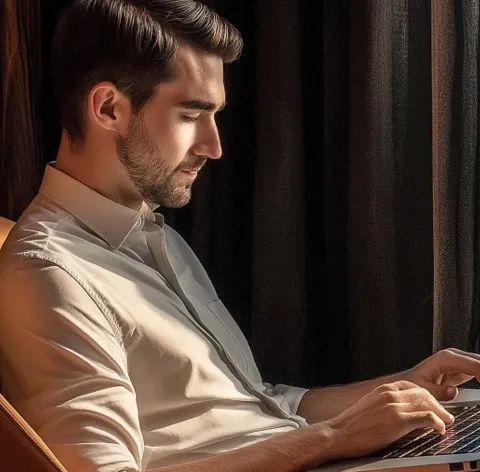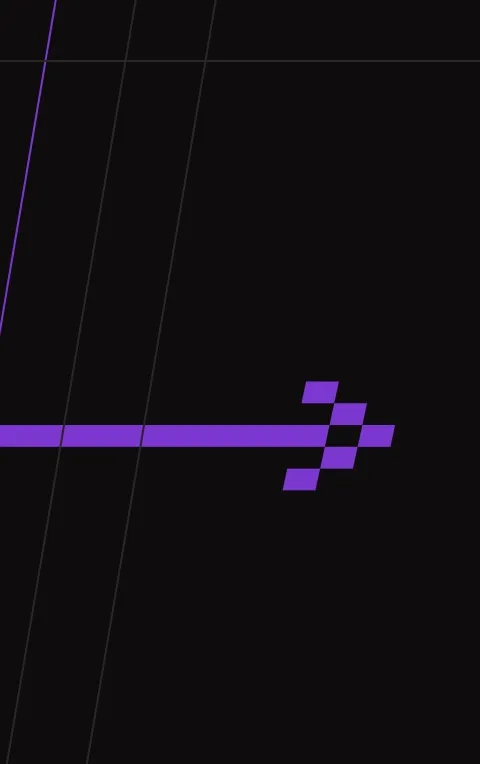Merk CRM Integrations
Altus Vario
The Altus Vario system includes a direct connection to Merk, the company data module within Saleskit. This integration gives users seamless access to comprehensive information about companies and sole traders across the Czech Republic — directly from the Vario environment.
The Merk database provides key insights into company growth and verified contact details for decision-makers, helping you keep your business data always up to date.
How the integration works
You can open detailed company information from the Merk module directly in the Contacts Directory in Vario by clicking the “Merk” button (icon control).
This option is available for any contact with a valid Company ID (IČO) — physical persons without an ID are not supported.
First-time registration
When accessing company data for the first time, a registration dialog will appear.
Some fields are pre-filled automatically; others can be completed manually.
Click “Register” to confirm, and the detailed company profile will open in your default web browser.
Merk authorization key
After successful registration, an authorization string is automatically stored in Vario, enabling the connection with the Merk module.
This string is shared across all companies within the current Vario profile.
If you ever need to change the key, you can do so in the Merk administration section.
Enter the new authorization key via Contacts → Set Merk authorization key.
💡 Integration benefits:
By connecting Altus Vario with Saleskit (Merk module), you gain instant access to up-to-date company profiles, financial data, and verified business contacts — without leaving your CRM system.
Dativery
Connect your CRM with Merk, the company data module in Saleskit, using Dativery.cz.
Dativery displays relevant business data directly inside your favorite applications — combining information from your CRM, helpdesk, email, public databases, social networks, and more.
With this integration, you can pull company data from Merk directly into your CRM, giving your team instant access to verified company details and insights without switching between tools.
For more information, contact us at support@saleskit.com.
Microsoft Dynamics
Microsoft Dynamics CRM is a powerful solution for managing customer relationships.
To make the most of it, the data stored in your CRM needs to be accurate, complete, and always up to date. Manually editing company information from web databases is both time-consuming and inefficient — especially when collecting marketing details like company size or annual turnover.
With the Merk connector (part of Saleskit), all you need to do is enter the company name or ID number (IČO). The connector automatically fills in the rest — including financial data, employee count, industry, and other verified details — all with a single click.
Bussiness CRM Connector
The Byznys CRM connector uses the same Merk company database to automatically look up and import comprehensive business data. It instantly adds detailed company information, including marketing and financial metrics, directly into your CRM system.
➡️ Download the connector here:
Microsoft AppSource – Merk Connector for Dynamics 365
For more information, contact us at support@saleskit.com.
Pipedrive
Pipedrive is the first CRM designed by salespeople, trusted by over 100,000 companies in 179 countries.
It’s built for small and medium-sized businesses that value simplicity, flexibility, and clarity.
The native integration between Pipedrive and Saleskit (Merk module) gives you direct access to verified company data — all without leaving your CRM. Keep your records accurate, create new organizations with one click, and make every deal more data-driven.
What this integration gives you
- Native and seamless experience – connect Merk directly in Pipedrive, no coding or external connector required.
- Always-up-to-date CRM – company names, addresses, IDs, VAT numbers, revenues, employee counts, industries, and ratings are kept accurate automatically.
- One-click company creation – add complete company profiles to Pipedrive in seconds, without manual entry.
- Instant client insight – instantly see if a company is already your client, who manages it, what deals are open, and what activities are planned.
- Duplicate cleanup – find and merge duplicate organizations to keep your CRM tidy and efficient.
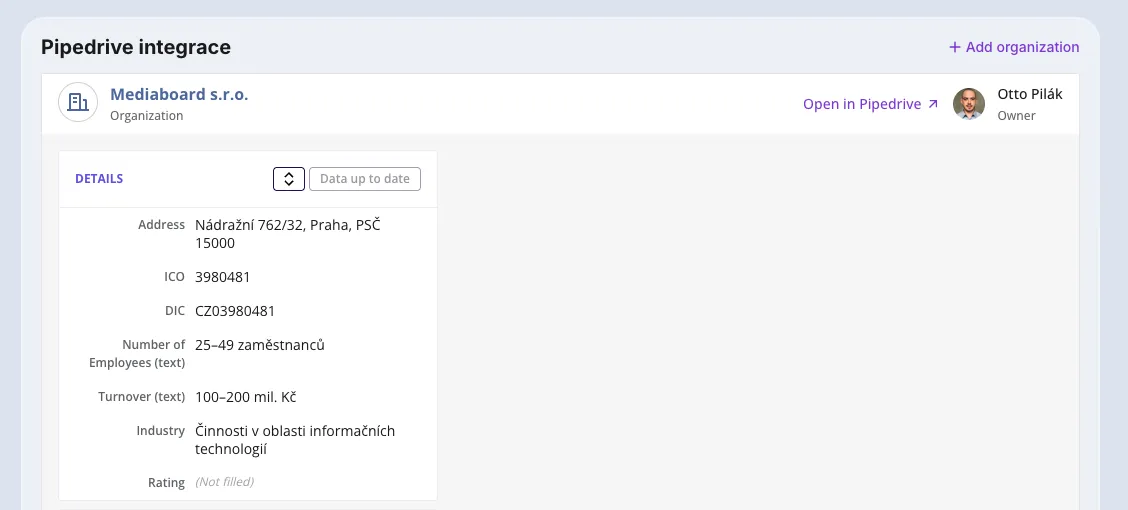
How to connect
- In Saleskit (Merk module), go to Integrations → CRM → Pipedrive.
- Click Install Merk in Pipedrive – you’ll be redirected to the Pipedrive marketplace.
- Log in to your Pipedrive account and confirm the installation.
- Grant permission for the Merk app to access your account (you can review the required scopes before confirming).
- Each user connects their own Merk account to their individual Pipedrive account — the integration isn’t installed company-wide automatically.
Once connected, you’ll return to Merk, where you can map your data fields in a simple interface. You can adjust these mappings anytime later.
The connection remains active for 30 days from the last use. If access expires or is revoked by Pipedrive, simply reconnect in a few clicks.
How it works in practice
When viewing any company profile in Merk, a new Pipedrive panel appears.
Here you can see:
- Whether the company already exists in Pipedrive
- Who manages it
- The number of won or lost deals
- The latest and upcoming activities
You’ll also find:
- A “Open in Pipedrive” button to navigate straight to your CRM
- An “Update data” button to choose which fields you want to refresh or sync
If a company doesn’t exist yet, click Create new organization — Merk will automatically add it to your Pipedrive with all relevant data prefilled.
Merk also flags duplicate organizations, helping you easily review and merge them.
💡 Tip:
This is a native integration, meaning it’s built directly into Pipedrive — no third-party middleware needed. With the Saleskit (Merk module) integration, your sales team saves time, eliminates manual data entry, and always works with trusted, up-to-date information.
Raynet
Raynet CRM helps you track deals, plan meetings and follow-ups, and build a clear, structured database of customers and contacts.
With the native, bidirectional integration between Raynet and Saleskit (Merk module), working with company data becomes faster, easier, and always up to date.
How the integration works
The integration works both ways – meaning you can view, edit, and sync data seamlessly in both Raynet and Saleskit.
Once connected, a Raynet panel appears in each company profile inside the Merk module.
At a glance, you’ll instantly see:
- whether the company is already your customer,
- how many deals you’ve won or lost,
- which sales representative manages the account,
- and what activities are planned or completed.
From this panel, you can update company details, create a new company record, or check for duplicates in Raynet — all with a single click.
Your sales team gains speed and precision while maintaining perfectly clean, consistent data in both systems.
How to connect Raynet with Saleskit (Merk module)
[.radek][.tip]Tip: If you are just setting up RAYNET CRM, we recommend registering via the partner link, you will get a 1-month longer free trial: https://app.raynet.cz/vyzkouset-zdarma/?partner=Imper.[.tip][.radek]
- In Raynet:
- Go to Settings → Integrations → Merk (Saleskit).
- Log in with your Saleskit credentials and confirm the connection.
- The integration will automatically link your Raynet account with your Merk company data access.
- In Saleskit (Merk module):
- Open Integrations → CRM → Raynet.
- Authorize access using your Raynet account credentials.
- Once the connection is established, you’ll see the Raynet panel appear in company profiles inside Merk.
The integration is fully native, so there’s no need for external connectors or manual setup — everything runs automatically once both sides are authorized.
Merk inside Raynet CRM
When you add a new client in Raynet, Merk acts as a smart company suggester.
As soon as you start typing a company name or ID number, Raynet automatically fills in details such as the official name, company ID (IČO), address, and contact information — all powered by Saleskit’s Merk database.
This basic version of the integration is available for all Raynet users by default — no activation required.
If you enable the advanced integration, you’ll get access to a dedicated Merk panel directly in every client’s card inside Raynet.
Opening this panel displays the full company profile, identical to what you see in Merk within Saleskit.
You’ll find:
- financial data (revenues, profits),
- ownership and corporate links,
- fleet information,
- media mentions,
- employees and their LinkedIn profiles,
- and much more.
Benefits of the native, bidirectional integration
- Automatic data sync between Raynet and Saleskit in both directions.
- No more switching between tools — everything you need is right inside your CRM.
- Always up-to-date company data that keeps your sales team informed and efficient.
For more information, visit the Raynet Help Center or watch our joint webinar:
“Merk & Raynet: What You Don’t Know About Your Customers (But Should)”.
SugarCRM
If you work with contacts daily and want to keep your data always up to date, the Merk module in Saleskit is here to help.
This integration not only lets you filter and identify companies from the Merk database for targeted outreach — such as Direct Mail campaigns — but also ensures your company records are automatically and regularly updated.
By connecting SugarCRM with Saleskit (Merk module), you gain access to:
- New, verified business leads from the Czech market.
- Better segmentation and targeting for your sales and marketing campaigns.
- Continuous updates that keep your company database clean and reliable.
- The ability to monitor your market, competitors, and potential clients — all in one place.
For more information, contact us at support@saleskit.com.